Table of Contents
Hello to all Tradecrypto readers. We’re about to give you a step-by-step guide on how to register on Bybit accompanied by a clear instruction on how to send and receive cryptocurrencies.
As Binance has just undergone another wave of change and is now part of the Global Travel Rule Alliance to comply with FATF recommendations, a $1000/€1000 transaction threshold for verification, you might be looking for another trusted cryptocurrency exchange platform. Because this new verification on Binance applies a submission of customer data when processing crypto transactions, including the name and address of the sender and recipient, as well as account information.
Bybit stands out as a peer-reviewed, trusted platform that balances the need for security with the values of the crypto community, including anonymity.
If you value trusted cetralized custodians of your assets like Bybit and Binance, but you also care about decentralized values like anonymity, or you simply think additional paperwork is overkill, please enjoy our registration guide and share it with those who need it.
Step 1. How to create an account on Bybit
This is the first step of your account verification on any reliable crypto exchange platform. During this step, you usually create a password and enter personal details such as your email address or mobile number.
1. Go to Bybit official website.
2. Click on “Sign Up Now” button in the hero section.
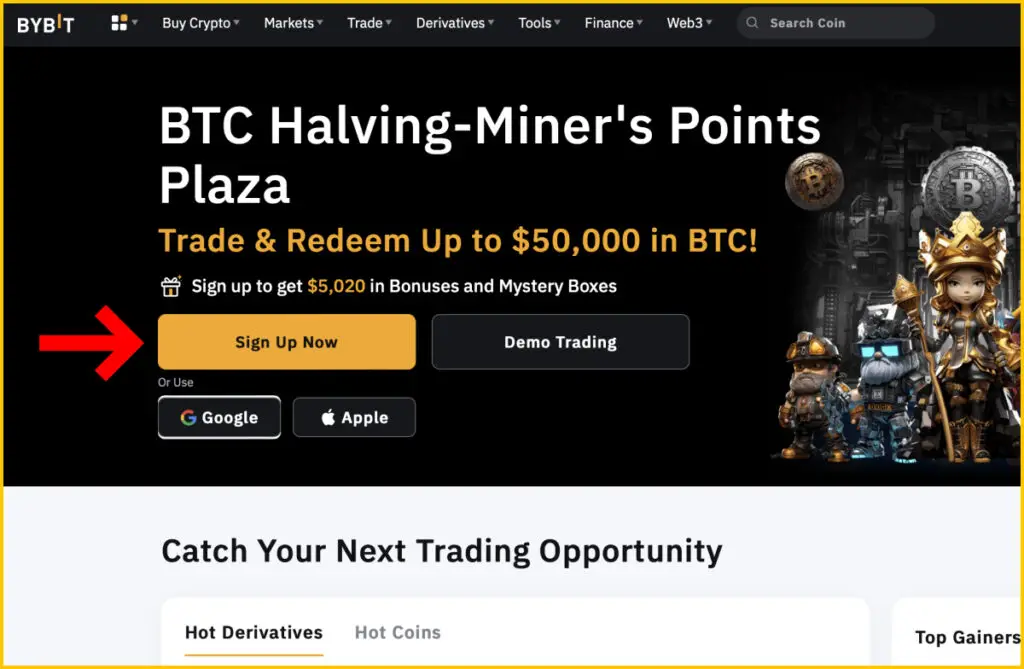
3. In the “Create account” form, enter your email address and create a secure password. Add a referral code if you have one. By clicking “Create account”, you agree to Terms of Service and Privacy Policy.
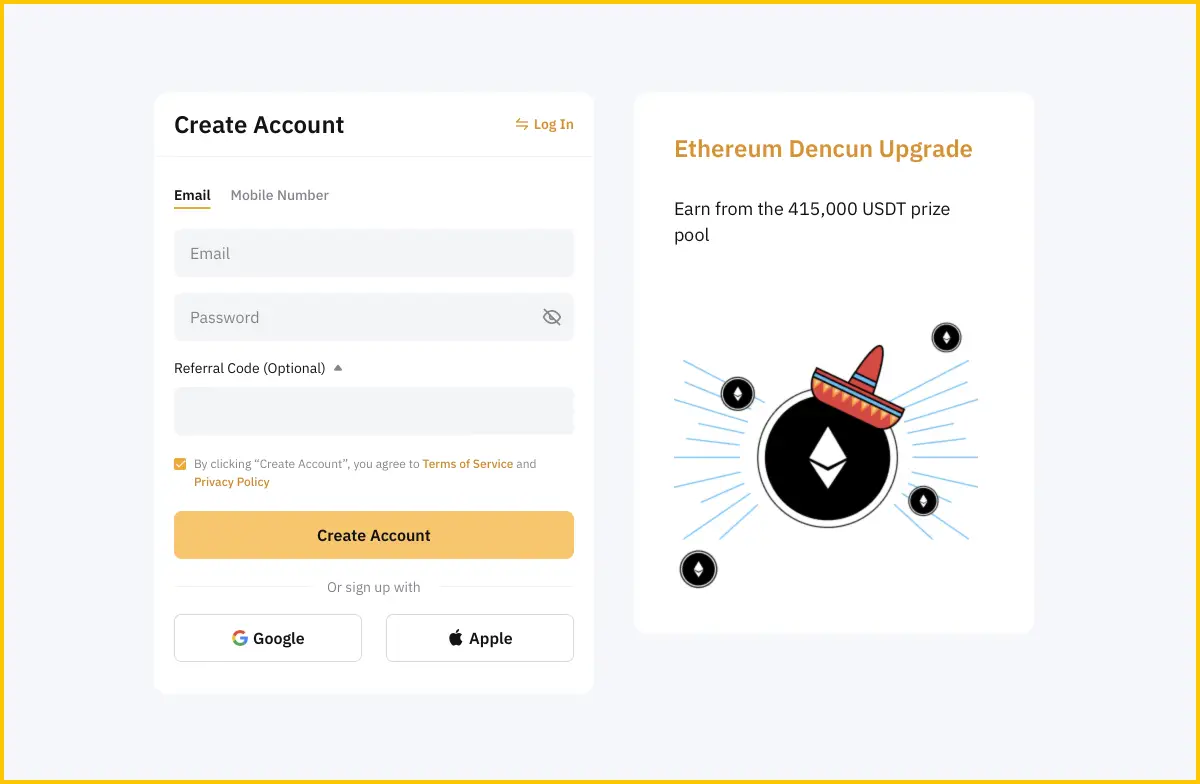
(You can also register with Google or Apple right away).
The previous steps also apply if you want to register an account with your mobile phone.
4. Enjoy your 20 USD Welcome Rewards. You have one week to claim this 20 USDT, but you need to complete verification first, so we’ll come back to this step later.
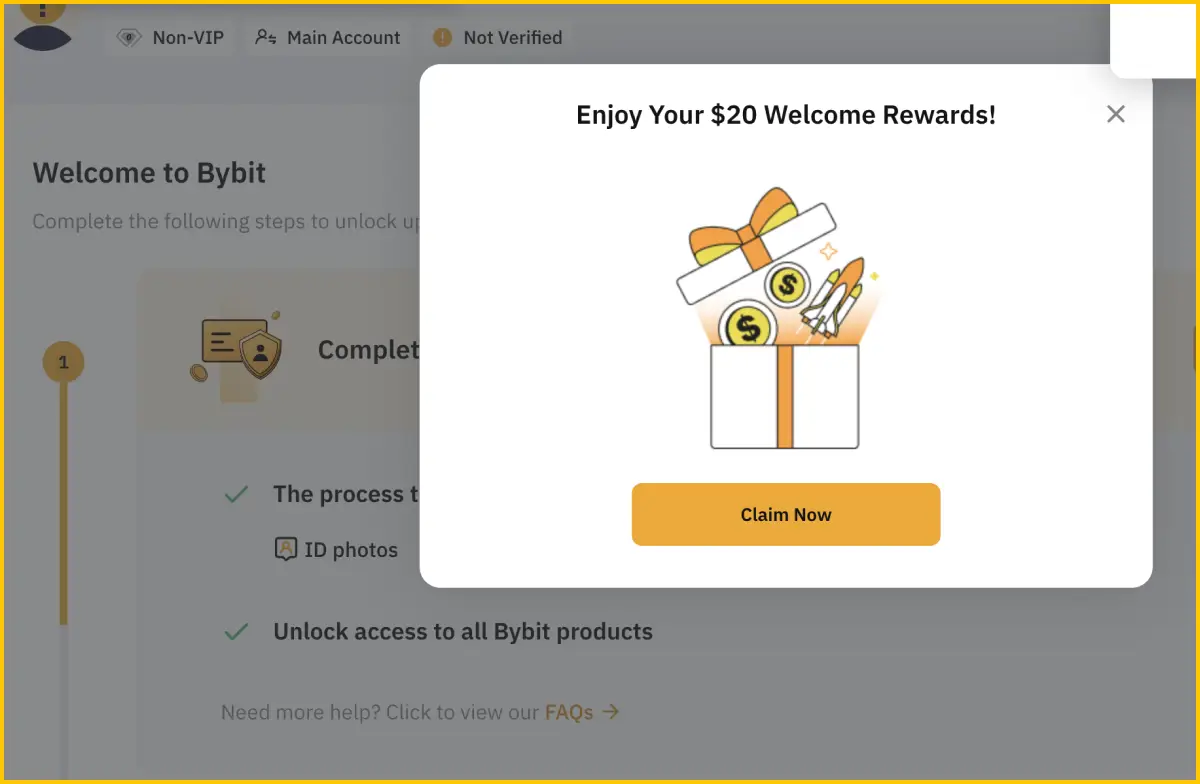
Step 2. How to complete Identity verification
This is the second step of account verification on a reliable crypto exchange. In this step, you have to enter a code that will be sent to your mobile, or biometric data such as your face, etc. This is completely secure because Bybit ensures that your personal data is encrypted and protected to ensure your privacy and security. It is only used to verify your identity in order to provide you with a better service. It is neither shared nor used for any marketing.
1. Click on the “Get Verified Now” button.
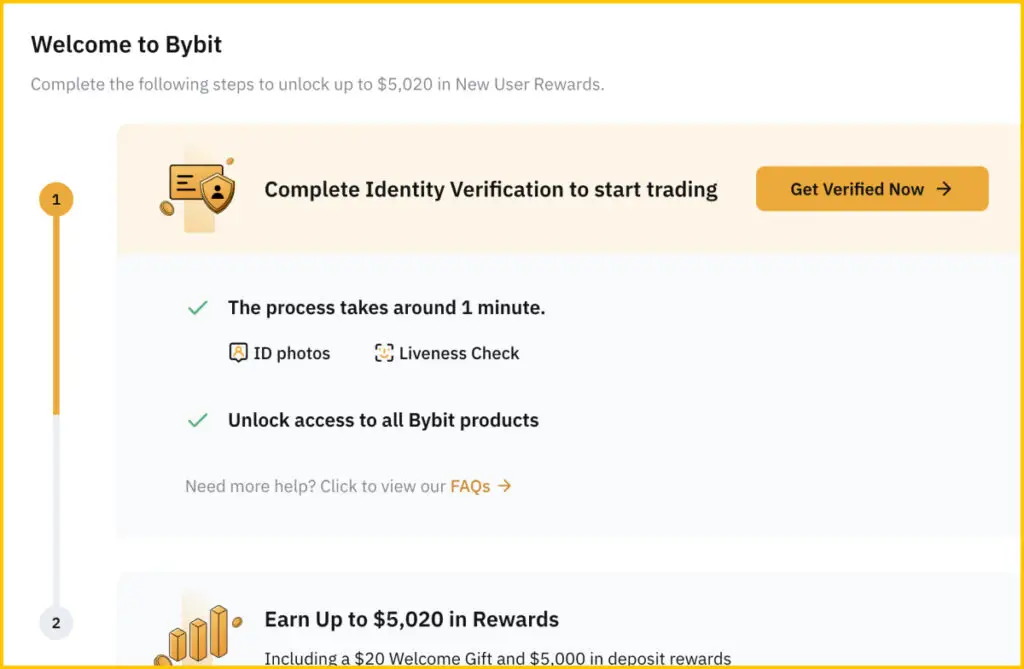
2. Select the country/region where your documents were issued.
3. Choose a document type. You can verify a passport, driver’s license, residence permit or ID card.
4. Take a photo of the front of your document. Or you can upload this photo manually.
This life photo can take some time as you need to make sure the data is visible and clear.
5. Look at the camera. Then you need to move your head in a circular motion to make sure you’re real and not an AI.
Step 2 Verification usually takes 1-10 minutes.
Download the app to your phone: While you wait, you can download the Bibyt app using the QR code or by clicking on the buttons compatible with your device. Bybit is available for both iOS and Android.
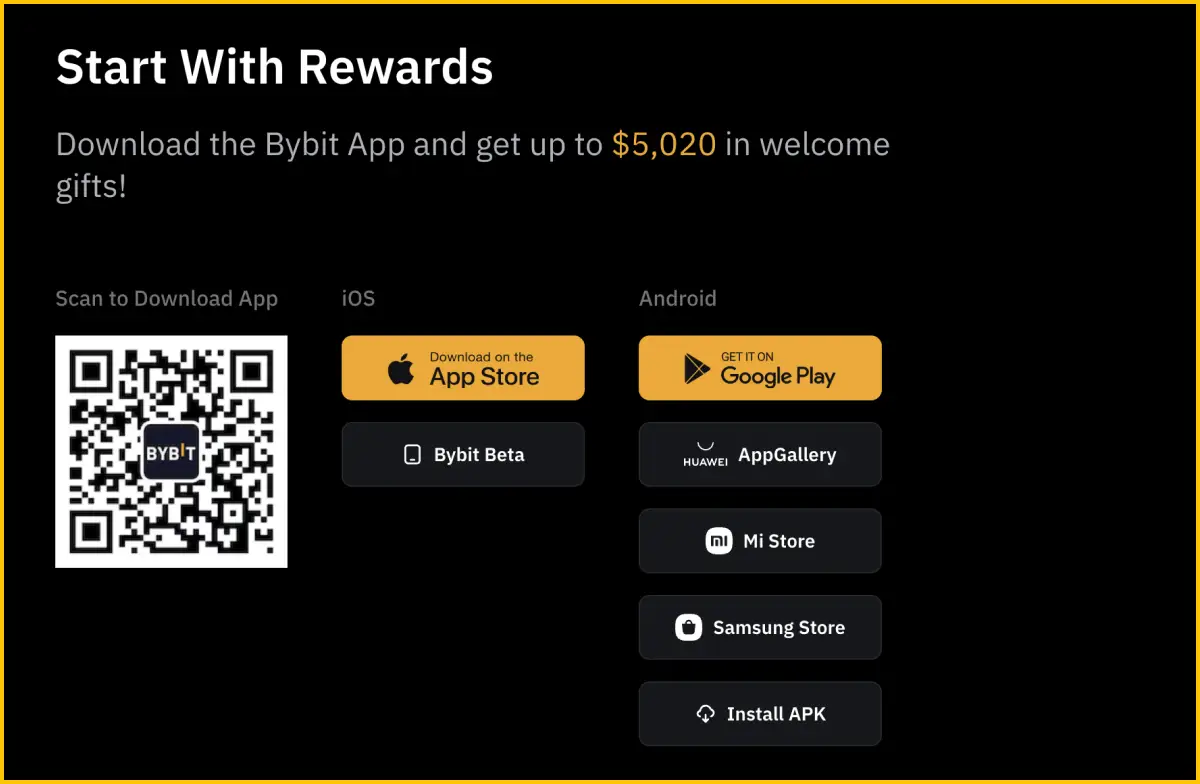
Now, when you received a confirmation email, you’re ready for step 3.
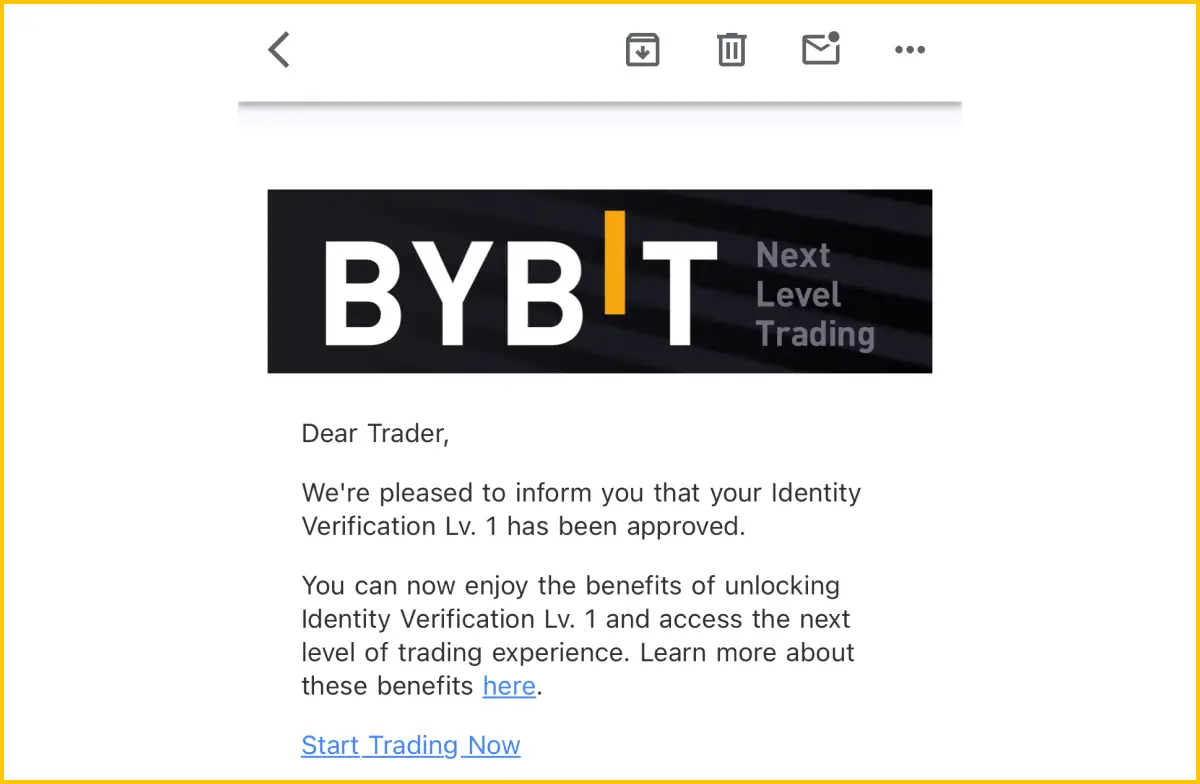
Step 3. How to buy/sell cryptocurrencies on Bybit
1. Click on “Buy crypto” on the left of the header

2. Choose from 65+ fiat currencies and 100+ cryptocurrencies you want to sell/buy
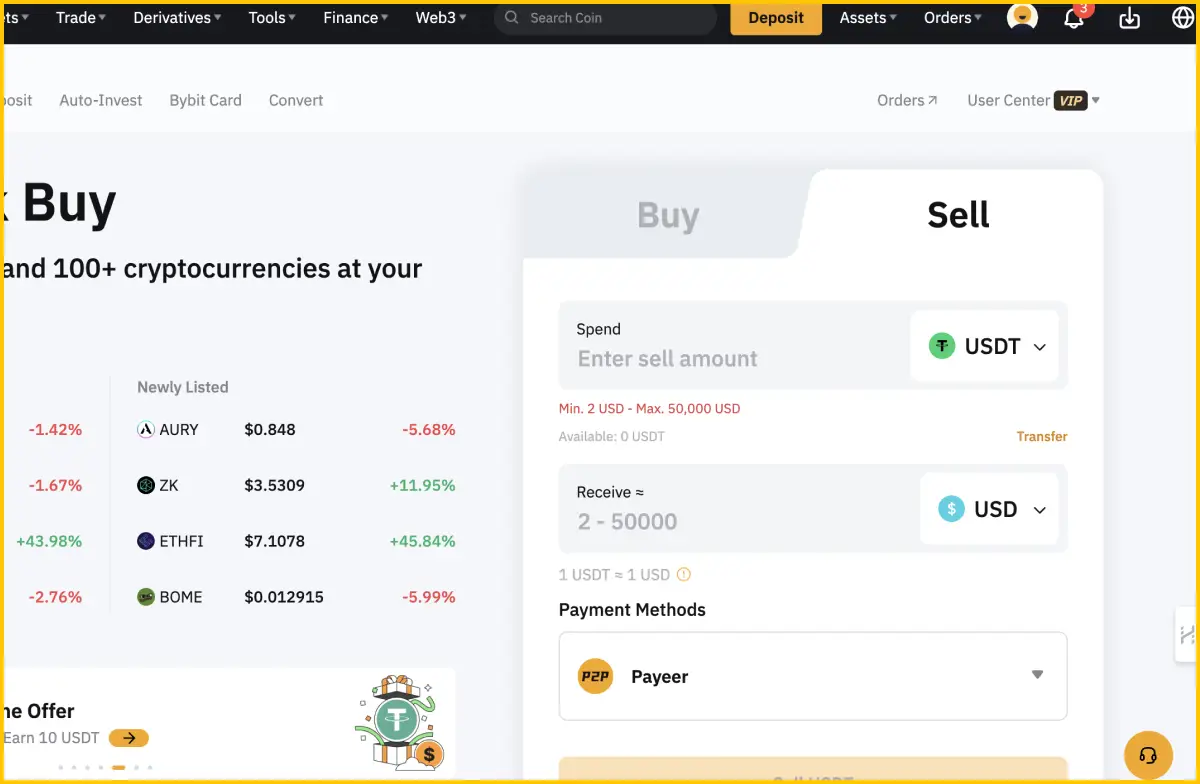
3. Select a payment method suitable for you
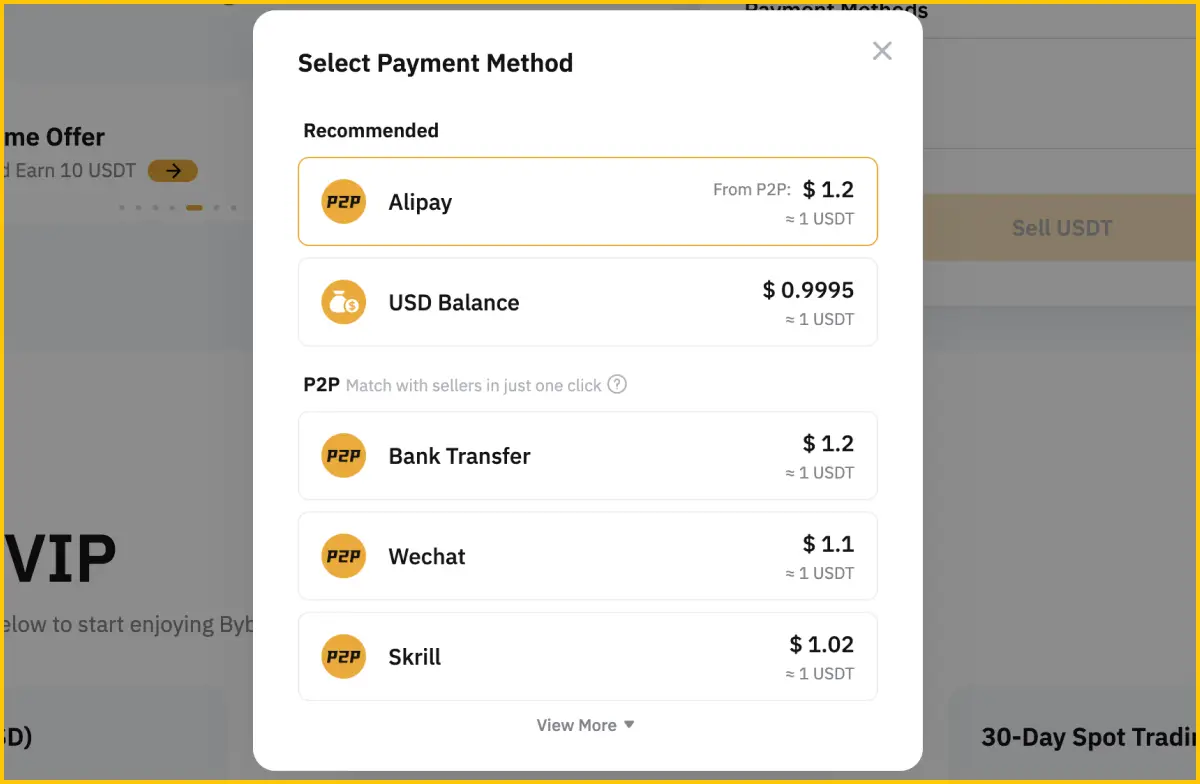
Step 4. How to send/receive cryptocurrencies on Bybit
Receive crypto on Bybit:
1. Go to your personal account and select either the “Deposit” or “Withdraw” buttons. We’ll start with “Deposit” so you can receive cryptocurrencies on Bybit.
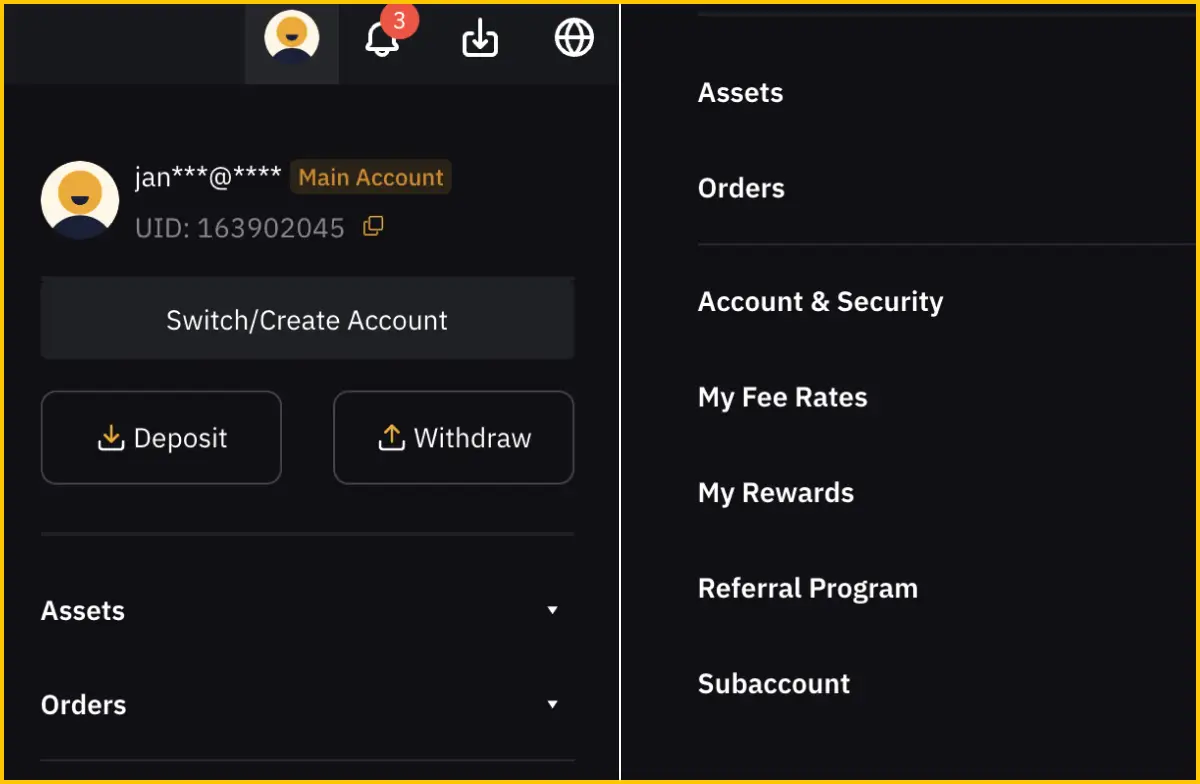
2. Choose a coin to deposit (USDT) > Choose a chain (ERC-20) > Receive your USDT address.
You can send this address to your employer, for example, who pays your salary in ERC-20.
You also need to follow the same steps to receive other cryptocurrencies.
One thing to keep in mind: Please make sure that you only USDT deposit is made via this address. Otherwise, your deposited funds will not be added to your available balance — and will not be refunded.
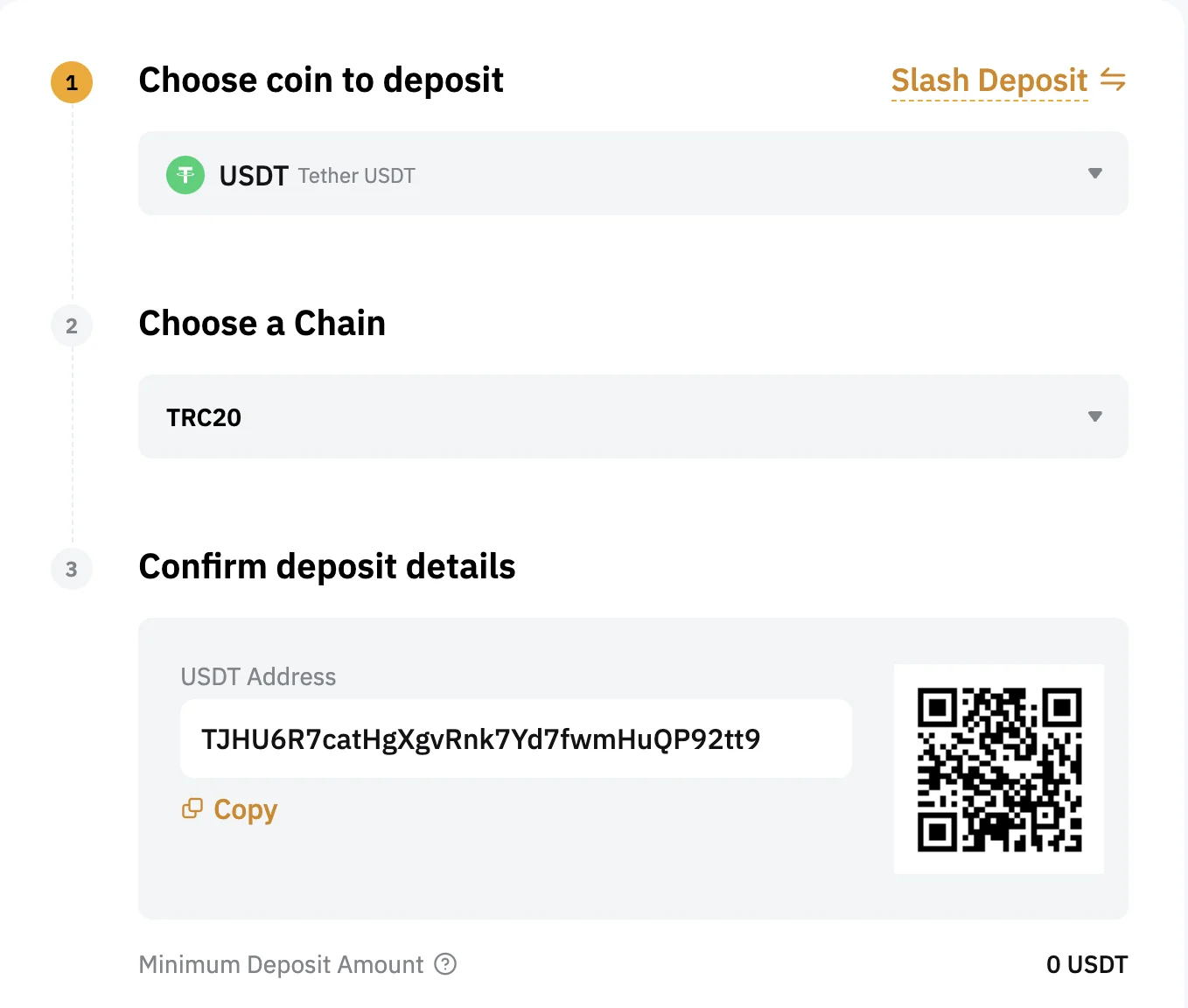
Send crypto on Bybit:
Before you can withdraw cryptocurrencies from your Bybit account, you must complete account verification, which is part of 2FA (two-factor authentication). For that, you need to set up Google 2FA.
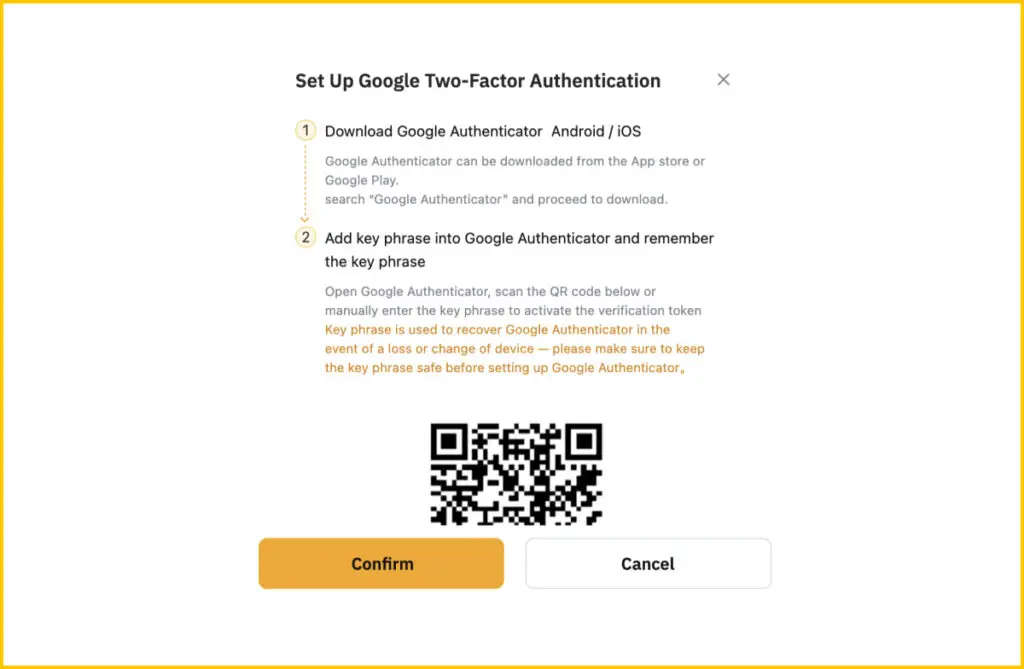
1. Download Google Authenticator on iOS/Android.
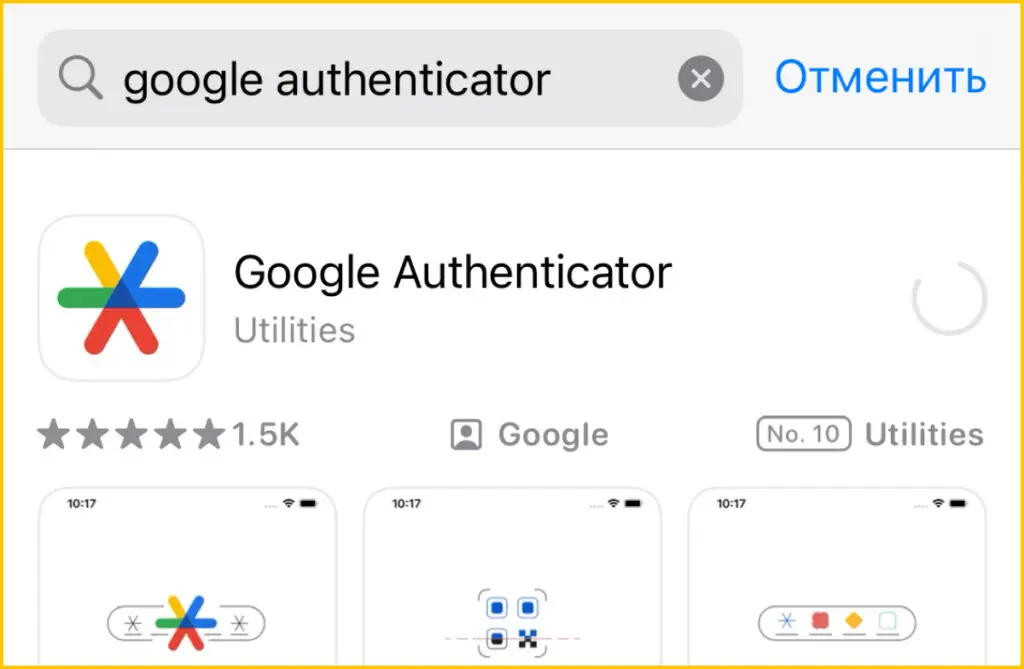
2. Add your key phrase in Google Authenticator by scanning the QR code or manually enter the key phrase.
Now that your account is fully verified, you can withdraw cryptocurrency from your Bybit account. Instructions on how to do this are below.
Send crypto on Bybit:
1. Select a coin (USDT)
2. Enter the address to which you want to send your cryptocurrency*:
*If you want to send USDT ERC-20, you must ask for the USDT ERC-20 address.
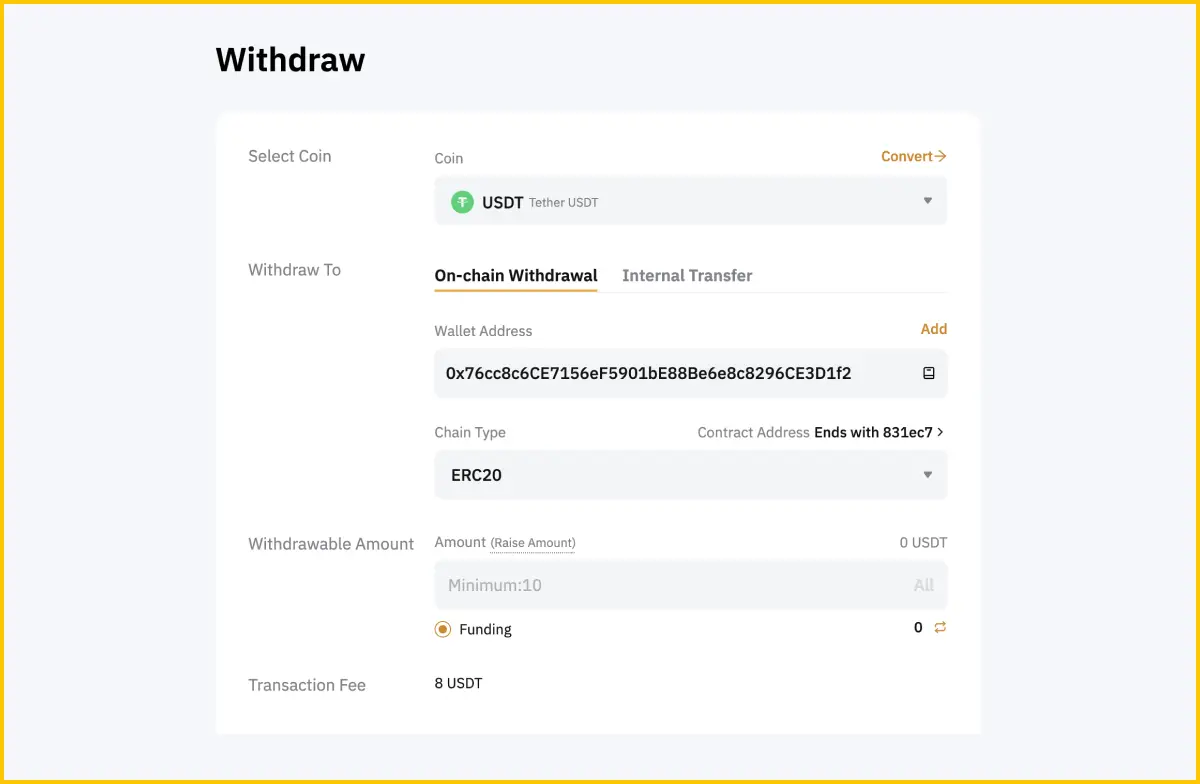
3. Enter the amount you want to send in “Select Amount”
4. In the “Amount received” section, select the deduction method for the withdrawal fee.
If you want to pay the fee for the transaction, please select “The received amount will equal entered withdrawal amount.”
If you want your receiver to pay for the transaction, please select “Deduct fee from withdrawal amount.”
Crypto Ping Pong Digest
Trash style news. You will definitely like














